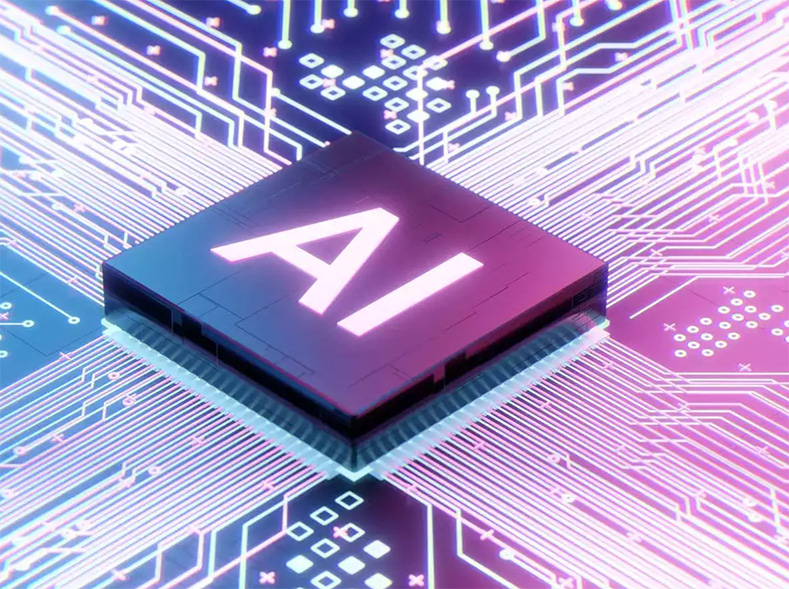Office automation has become essential in today's workplace, moving beyond a mere convenience to a fundamental business requirement. Companies looking to work more efficiently need to think about how automated everyday tasks can save valuable time, cut down on mistakes and make workflows easier to track.
This article looks at how office automation helps manage information, improves the way we communicate and makes processes run more smoothly. With the right automated systems and approaches, businesses can make their day-to-day operations simpler and create better working conditions. Let's look at how bringing automation into your organisation can help it move forward.
Understanding Automation in the Office

Office automation is the smart use of computer systems and software to handle everyday office information – from collecting and storing data to moving it between teams and departments.
Key benefits of office automation include:
- Time Savings: Teams spend less time on repetitive tasks, freeing them up to work on projects that need human insight and creativity.
- Decreased Errors: With fewer manual processes, there's less room for human mistakes, leading to more reliable results.
- Faster Process Resolution: Automated systems complete routine work more swiftly than manual methods, boosting overall output.
- Enhanced Transparency: Clear reporting and real-time analytics give businesses valuable insights to make better decisions.
Office automation plays a vital role in today's workplace. It makes everything run more smoothly by creating seamless workflows and helping teams use their resources wisely.
Primary functions of office automation systems include:
- Document Management: Making it simple to store and find electronic documents when needed.
- Communication Tools: Making teamwork easier through automated emails, chat systems and shared workspaces.
- Task Management: Taking care of task assignments, reminders and deadlines to keep projects on track.
- Data Management: Gathering and analysing information to guide smart business choices.
When businesses bring in office automation tools, they become more efficient and better at adapting to change. These systems help companies stay flexible and ready to respond as markets shift and develop.
Types of Office Automation Tools

Office automation tools come in several varieties, each designed to make business processes run more smoothly. These tools fall into four main categories:
- Facility Management Tools: These systems make it easier to manage office spaces effectively. They streamline the booking of meeting rooms and workspaces, helping organisations get the most out of their physical environment.
- Productivity Applications: These include all the software that helps teams and individuals work better together. Think project management platforms, team collaboration tools, and communication apps that make sharing information a breeze.
- Administrative Tools: By handling routine tasks like data entry, document management and reporting, these tools free up administrative staff from repetitive work. This gives them more time to focus on tasks that need a human touch.
- Scheduling Solutions: Making it simple to arrange meetings, appointments and events, these tools work hand-in-hand with your calendar and email. The result? A much smoother booking process for everyone involved.
Key features you'll find in these automation tools include:
- Mobile Compatibility: Most modern tools work brilliantly on mobile devices, letting staff manage their tasks and resources wherever they are – perfect for today's hybrid working world.
- Integration Capabilities: The best automation tools play nicely with your existing software, such as CRM and ERP systems. This means information flows seamlessly between different platforms.
- Reporting Features: With sophisticated reporting built in, these tools help you keep track of how well things are working. This makes it easier to spot trends and make smarter decisions based on real data.
By putting these office automation tools to work, companies can cut down on mistakes, work more efficiently, and give their staff the freedom to concentrate on what matters most.
Benefits of Office Automation

Office automation brings several key advantages including increased efficiency, cost savings, better communication, improved customer service and higher employee satisfaction.
By cutting down time spent on repetitive tasks, staff can concentrate on higher-value activities that matter more to the business.
The reduction in manual work and fewer mistakes leads to smoother operations and significant cost reductions across the organisation. Teams work together more effectively thanks to automated systems that help information move freely between departments.
Customers receive faster responses and more personal attention through automation tools, helping maintain their satisfaction and loyalty. Staff morale gets a boost too, as employees can step away from tedious tasks and put their skills to better use on more rewarding work.
With fewer human errors, daily tasks run more smoothly and business operations continue without disruption – essential for today's busy workplace.
These benefits combine to make automation a valuable addition to any modern office setting.
Overcoming Challenges in Office Automation

When bringing in office automation, businesses often face hurdles like software limitations, data security concerns and growing pains as systems expand.
Here's how companies can tackle these challenges head-on:
- Choose Software Wisely: Take time to properly check that any automation tools will actually do what you need them to. Make sure they have all the right features to support your day-to-day operations.
- Keep Data Safe: When handling sensitive information, tight security is vital. Put strong measures in place like encryption, strict access rules and regular security checks to protect your data and stay compliant.
- Plan for Growth: Pick automation tools that can expand as your business does. They should cope well with bigger workloads and new features without needing major upgrades or replacement.
- Support Your Team: Staff might be hesitant about new systems at first. Good training and encouraging everyone to embrace improvements will help them see how automation makes their jobs better.
- Keep Track of Progress: Always monitor how your automated processes are working. Use data and performance tracking to spot any issues and make things run more smoothly.
Taking these steps helps companies move more smoothly into automation, making their everyday work more efficient and productive.
Best Practices for Implementing Office Automation

Getting office automation right means taking a thoughtful, structured approach that puts your organisation's needs first. Here are the essential practices to follow:
- Understanding Employees' Pain Points: Listen to your staff about their daily challenges and tasks. Their feedback will highlight which processes would benefit most from automation.
- Analysing Workflow Data: Take a close look at your current workflows to spot where things get stuck or slow down. This careful analysis helps you make smart choices about what to automate.
- Selecting Suitable Automation Tools: Pick tools that work smoothly with your existing systems and fit your business needs. Focus on user-friendly options that your team will find easy to adopt.
- Providing Training and Resources: Give your team proper training on how to use new automation tools. This builds their confidence and helps everything run more smoothly.
- Monitoring and Optimising Automated Processes: Keep an eye on how your automated systems are performing. Use feedback and data to make ongoing improvements.
- Encouraging Cross-Departmental Collaboration: Get different departments talking to each other to ensure your automation tools work well for everyone's needs.
- Setting Clear Objectives: Be specific about what you want to achieve with automation. Set measurable targets so you can track your progress properly.
By putting these practices in place, your organisation can make the most of office automation, making day-to-day operations simpler and more efficient.
These approaches help ensure your automation projects deliver real value, supporting both your company's aims and your employees' work experience.
Case Studies of Successful Office Automation

Real-world examples of office automation show just how much difference the right solutions can make to a business's operations, costs and staff satisfaction.
Take the story of a major e-commerce company that brought in automation to handle their inventory and customer support. By enabling real-time data updates across their systems, they processed orders 40% faster and saw their customer satisfaction scores climb significantly.
A financial services company provides another great example. They completely changed their client onboarding by automating their workflows. What used to take weeks now takes just days – making life easier for both staff and clients while helping keep more customers on board.
There's also the case of a global corporation that went all-in with office automation, joining up their document handling, communications and task management into one smooth system. This joined-up thinking helped teams work together much better, boosting overall productivity by 30%.
These success stories paint a clear picture – office automation delivers real results. Companies can cut costs, work more efficiently and keep customers happier. At the same time, their staff benefit from more engaging and satisfying ways of working.
Final Words
Adding automation to your office can make day-to-day tasks much simpler and more straightforward.
We've seen how the right automation tools and methods bring about better workflows, lower operating costs and happier staff members.
With such a wide range of automation options on the market, companies can pick software that matches their exact requirements and helps them organise tasks more efficiently.
While issues like data management and system compatibility need careful attention, following tried-and-tested guidelines will make the switch to automation much easier.
At its heart, office automation isn't just about keeping up with the times – it's a practical way to work smarter and get more done.
FAQ
Q: What are examples of office automation?
A: Office automation includes everyday tools like digital document systems, diary and calendar tools, automated email solutions, client databases (CRM), and task organisers. These solutions help teams work more efficiently by simplifying day-to-day tasks.
Q: What are the types of office automation tools?
A: The main types of office automation tools are:
- Building and workspace management software
- Work efficiency applications
- Office administration tools
- Calendar and planning solutions These tools make office operations simpler and more straightforward.
Q: What is the importance of office automation?
A: Office automation matters because it cuts down on time-consuming tasks, minimises mistakes, speeds up daily work, and makes processes clearer for everyone. This means teams can spend more time on valuable work rather than routine jobs.
Q: What are the four types of automation?
A: The four main types of automation are:
- Fixed or hard automation
- Programmable automation
- Flexible automation
- Industrial automation Each type fits different business needs and sectors.
Q: What are four benefits of office automation?
A: The key benefits of office automation include:
- Better workflow and efficiency
- Lower running costs
- Smoother team communication
- Happier, more engaged staff
Together, these advantages help create a more productive and pleasant workplace.